Personalization in email marketing has evolved from simple name inserts to complex, dynamic content driven by granular customer data. Achieving effective data-driven personalization requires not only understanding customer attributes but also implementing a robust technical infrastructure, crafting tailored content, and continuously refining strategies based on performance metrics. This comprehensive guide explores actionable, expert-level techniques to embed data-driven personalization deeply into your email campaigns, ensuring maximum engagement and conversion.
1. Understanding Data Segmentation for Personalization
a) Defining Key Customer Attributes for Email Targeting
Begin by identifying the most impactful customer attributes that influence purchasing decisions and engagement. These typically include demographic data (age, gender, location), behavioral signals (purchase history, website activity, email engagement), and psychographic factors (interests, preferences). Use a data audit process to determine which attributes are consistently accurate and relevant. For example, a fashion retailer might prioritize recent purchase categories and browsing behaviors over static demographic info.
b) Creating Dynamic Segments Based on Behavioral Data
Leverage automation tools to establish dynamic segments that update in real-time. For instance, segment customers into groups like “Recent Buyers,” “Inactive Subscribers,” or “High-Engagement” based on their latest interactions. Use SQL queries or platform-specific segmentation builders to define conditions such as “purchased within last 30 days” or “clicked on email links more than 3 times last week.” Regularly review and refine these segments to reflect evolving customer behaviors.
c) Implementing Real-Time Segmentation Updates
Set up data pipelines that feed real-time behavioral signals into your email platform. Use APIs to connect your website, CRM, and analytics tools, ensuring segments automatically adjust as customer data changes. For example, when a customer abandons a cart, trigger a segmentation update that flags them as “Abandoned Cart,” enabling immediate retargeting email sends.
d) Case Study: Segmenting by Purchase Frequency and Engagement Levels
A leading e-commerce brand segmented customers into “Frequent Buyers” (more than 3 purchases/month) and “Lapsed Customers” (no purchase in 60 days). Using this segmentation, they crafted tailored campaigns: exclusive loyalty offers for frequent buyers and re-engagement discounts for lapsers. This strategy led to a 25% increase in repeat purchases and a 15% uplift in open rates, demonstrating the power of precise behavioral segmentation.
2. Collecting and Managing Accurate Data for Personalization
a) Best Practices for Gathering First-Party Data
Prioritize transparent data collection via opt-in forms, surveys, and account registrations. Use progressive profiling to gather more data gradually—initially request essential info, then follow up with targeted questions during interactions. For example, include a short quiz within your welcome email to capture preferences, enabling more personalized future messaging.
b) Integrating CRM and Email Platform for Unified Data
Use middleware or native integrations to sync your CRM data with your email marketing platform. Establish bi-directional API connections, ensuring updates such as new purchases, customer support interactions, or profile changes reflect instantly across systems. This unified data view is crucial for accurate segmentation and personalized content creation.
c) Ensuring Data Quality and Addressing Common Data Gaps
Implement validation rules at data entry points—e.g., format checks for email addresses, mandatory fields, and duplicate detection. Use automated scripts to flag inconsistent data, such as mismatched addresses or outdated phone numbers. Periodic audits and manual cleansing sessions help maintain a high-quality dataset, essential for trustworthy personalization.
d) Practical Steps for Data Validation and Cleansing
- Automate validation rules: Use platform-specific validation scripts during data entry and import processes.
- Run regular deduplication: Use tools like Dedupely or custom SQL queries to identify and merge duplicate records.
- Update stale data: Schedule periodic re-engagement campaigns to verify contact details and preferences.
- Implement fallback mechanisms: For missing data, default to broader segments or use predictive modeling to infer likely attributes.
3. Designing Personalized Email Content Using Data Insights
a) Mapping Customer Data to Relevant Content Blocks
Create a content matrix that associates specific customer attributes with tailored messaging blocks. For example, segment customers by preferred product categories and design email sections that showcase top products within those categories. Use data tags within your email platform to dynamically insert product images, descriptions, and prices based on the customer’s purchase history or browsing behavior.
b) Automating Content Personalization with Conditional Logic
Employ conditional statements within your email templates, such as:
{% if customer.purchase_history contains 'running shoes' %}
ShowRunningShoesOffer()
{% else %}
ShowGeneralPromotion()
{% endif %}This setup enables real-time adjustments to email content based on individual data points, ensuring relevance and boosting engagement.
c) Using Dynamic Content to Tailor Offers and Recommendations
Leverage dynamic blocks that automatically populate with personalized recommendations. For example, integrate a product feed API that serves up top-rated items in the user’s preferred category, or display “Recently Viewed” products by querying your website data. Use placeholders that get replaced during email send time, such as {{ recommended_products }}.
d) Example Workflow: Creating a Personalized Product Recommendation Email
- Step 1: Collect customer browsing and purchase data via your website tracking pixels and CRM updates.
- Step 2: Use a data processing pipeline (e.g., SQL queries or serverless functions) to generate a list of recommended products per user.
- Step 3: Populate email templates with dynamic blocks that reference these recommendations through API calls or data tags.
- Step 4: Automate email dispatch triggered by recent activity or scheduled intervals, ensuring recommendations stay fresh.
4. Implementing Technical Infrastructure for Data-Driven Personalization
a) Choosing the Right Email Marketing Platform with Personalization Capabilities
Select platforms that support advanced dynamic content, API integrations, and scripting, such as Salesforce Marketing Cloud, Adobe Campaign, or Braze. Evaluate features like conditional content blocks, real-time data feeds, and built-in segmentation tools. Ensure the platform allows for A/B testing of personalized elements to optimize performance.
b) Setting Up APIs and Data Feeds for Real-Time Data Access
Develop RESTful APIs that serve customer data and product recommendations. Use webhook triggers to push data updates immediately upon relevant events. For example, when a customer completes a purchase, an API call updates their profile, which then feeds into your email platform’s personalization engine.
c) Developing Custom Scripts or Plugins for Advanced Personalization
Implement server-side scripts within your email platform or use client-side JavaScript (if supported) to execute complex personalization logic. For example, use Python or Node.js scripts to process large datasets offline and generate personalized content blocks that are uploaded to your email platform for each campaign.
d) Testing and Validating Data Integration Before Campaign Launch
Establish a staging environment that replicates your production setup. Conduct end-to-end tests by simulating data flows and email sends, verifying that dynamic content populates correctly. Use sample datasets with known attributes to troubleshoot issues and ensure data integrity before hitting your entire list.
5. Practical Techniques for Personalization at Scale
a) Automating Customer Journey Triggers Based on Data Events
Use event-driven automation workflows to respond immediately to customer behaviors. For instance, when a user abandons a shopping cart, trigger an email sequence that dynamically inserts abandoned items, personalized discount codes, and a sense of urgency. Map these triggers meticulously to ensure timely, relevant messaging.
b) Personalizing Subject Lines and Preheaders Using Data Variables
Use placeholder tokens that get replaced with real data at send time, such as {{ first_name }} or {{ last_purchase_category }}. Combine these with conditional logic for more nuanced personalization, e.g., “{{ first_name }}, your favorite shoes are back in stock!”
c) A/B Testing Personalized Elements to Optimize Performance
Design experiments to compare different personalized elements: test variables like subject lines, content blocks, and call-to-actions. Use statistical significance thresholds to determine which variation drives higher open and click-through rates. For example, test personalization with first name versus no name, or different product recommendation algorithms.
d) Case Study: Scaling Personalization in a High-Volume Campaign
A global retailer personalizes millions of emails daily by leveraging a centralized data warehouse, API-driven dynamic content, and automated workflows. They segment users into over 1,000 micro-segments, each with tailored messaging. The result: a 30% uplift in engagement metrics despite high volume, achieved through rigorous testing, validation, and continuous data refinement.
6. Common Pitfalls and How to Avoid Them
a) Over-Personalization Leading to Privacy Concerns
Balance personalization depth with privacy compliance (GDPR, CCPA). Obtain explicit consent for sensitive data, clearly communicate data usage, and implement opt-out options. Use pseudonymized data where possible, and avoid overly intrusive personalization that may feel invasive.
b) Data Silos Causing Inconsistent Personalization
Centralize data storage and automate synchronization across platforms to prevent fragmentation. Use data lakes or unified customer data platforms (CDPs) to ensure all teams access a single source of truth, enabling consistent personalization at every touchpoint.
c) Ignoring User Preferences and Opt-Outs
Respect user preferences by implementing preference centers and honoring opt-out requests immediately. Segment users who opt out from certain types of communications to prevent unwanted messaging and maintain brand trust.
d) Practical Solutions for Maintaining Data Privacy and Compliance
Regularly audit data collection practices, document data flows, and ensure compliance with relevant regulations. Encrypt sensitive data at rest and in transit, and limit access to authorized personnel only. Use consent management platforms to track user permissions and automate compliance reporting.
7. Measuring Success and Refining Personalization Strategies
a) Key Metrics to Track for Data-Driven Email Personalization
- Open rate: indicates subject line and sender relevance.
- Click-through rate (CTR): measures content engagement and personalization effectiveness.
- Conversion rate: tracks the ultimate goal, such as purchases or sign-ups.
- Engagement over time: monitors how personalization sustains interest across campaigns.
b) Analyzing A/B Test Results to Improve Personalization Tactics
Use statistical tools to evaluate test significance, then apply findings to refine segments or content. For example, if personalized subject lines with first names outperform generic ones, standardize this approach. Document insights and iterate continuously.